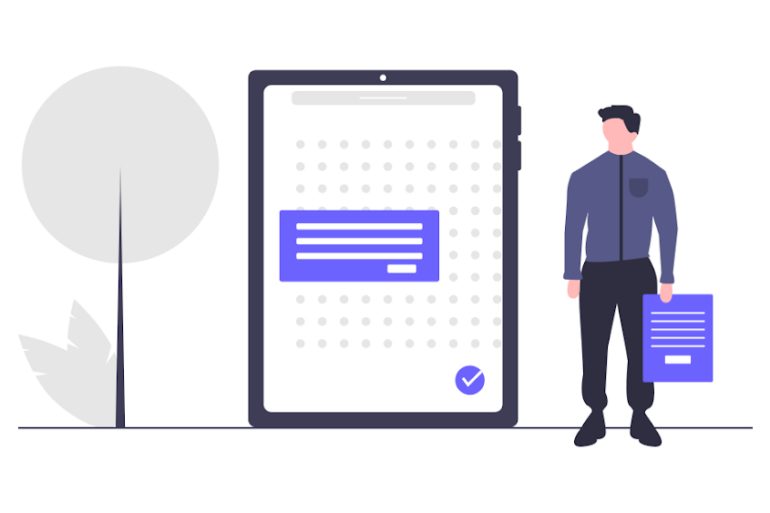Graphic Designer
Graphic Design is often termed the art and practice of planning and projecting ideas, imagination and experiences with visual, graphical and textual content. It is a profession wherein a professional has to work with graphic designs and assemble together various different images, typography, or any other sort of graphic may it be motion graphics, animation graphics, publication graphics, packaging graphics, or computer graphics to create a piece of any graphical design. In today’s market industry Graphic Design mainly relates to the communication of ideas of branding, spreading information, and advertising to spread the client’s idea to the end users using texts or images or through any graphical design. The basic role of the Graphic designer is to communicate the ideas of any individual, organization or company by attaching emotions and feelings to the products or services that they deal in by choosing the right font, layout, and other visual design elements. Their work may include anything from selecting photos and typefaces, editing photos, laying out copy, choosing fonts for title treatments for various magazines, and also developing layouts for advertisements, annual reports, magazines, banners, brochures, or any project that they may be working on. The software that the Graphical Designer commonly works on includes Corel Draw, Adobe InDesign, Adobe Illustrator, and Adobe Photoshop.
User Interface (UI) Designer
The UI Designers are responsible for the look and feel of the product. The work of the UI Designer is mostly based on the User Experience that is shared by the UX Design team. So, in all UI Design is nothing but the process of designing user-friendly interfaces for customers that enable them to understand and use complex technical products. A User Interface Design is a digital term that is applied to the point of interaction between the computer screen and the user. UI design is all about considering the looks, feel and interactivity of the user-specific product. The UI designer is tasked with the designing of each and every screen or interface that the user interacts with. The work of UI designers is to deal with interactive elements such as buttons, icons, colour schemes, form input fields, animations, drop-down menus and typography. User Interface is a multi-faceted job and so he has to also maintain consistency in the design by creating a guideline for the visual identity of the product or the service. The User Interface Designer is responsible for the conversion of a product’s development, research, content and layout into a responsible, attractive and guiding experience for the user. The software that a UI Designer mainly uses includes Adobe XD, Sketch, Adobe Photoshop, Adobe Illustrator, Zeplin and Invision App.
Use Experience (UX) Designer
User Experience Design is related to the product feel. It is a way of encompassing all aspects of the end-user’s interaction with the company and the services and products that the company makes available to the users. UX Designer focuses on the structure and logic behind the elements, icons and features that the user interacts with on any website or any web application. The UX Designer uses different approaches for solving the user-specific problem and making the application more and more user-centric. It basically is a field that deals with the creation of easy, relevant, efficient and all-round pleasant experiences for the users. It improves the quality of interaction between the user and the company by improving the overall feel of any website. The UX Designers use a variety of tools and procedures for understanding human factors, information architecture and customer behaviour through competitive analysis, interviews or any such method. They are responsible for building the user persona, wireframes, and user flows of the product for the UI team to work on. So the work of a UX Designer includes researching the market and then validating all the points that are important for the sale of their product or service. The UX Designers need to make many cross-checks before sending the report to the UI team as their work is responsible for making the service or product more efficient, user-friendly and popular in the market. These UX Architects work on a variety of software which include UX Map, Woopra, Mouse Stats, Naview, Usabila, Adobe XD, Axure, Adobe Photoshop, Adobe Illustrator, Sketch, Zeplin, Mockflow, Figma, Framer, etc.
Similarly, there are many kinds of designer jobs available. However, UI/UX Designer and Graphical Designer jobs are among the trending jobs in the Design market. These designers are at the forefront of creating fantastic designs for connecting the new era products with the customers. These Designers in a way have made the Design industry cross all bounds and bridging the gap has made these jobs a dream career for many.
The Graphical Designer job is stable and has not shown much progress with the advent of the technology, on the other side the UI/UX Designer job has been boosted to a very new level surpassing every height with the technological changes taking place. Anyhow becoming a Designer is something that any creative freak would dream of and both these jobs in their market are rulers and are one of the most prestigious professions to break into. If you are one such freak who wishes to break into the design industry and wants to learn designing efficiently and also wishes to improve your skills then do check the DockLearn website as it is the best place for eager aspirants like you and that DockLearn can help you break into an exciting and growing Design field and make your career and future a rewarding one.